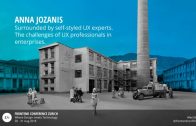Every day, athletes, musicians, politicians and other influencers use Facebook Mentions to share and connect with their fans, and more than 900 million people are connected to public figures on Facebook.
As a public figure, you can use Live to:
Grow and engage your fan base.
Whether you have an established fan base or want to build up your audience, Live is a new way for you to connect authentically with your fans in the moment. When you start a Live video, it will appear in News Feed for your fans to comment, like and share with their friends. People who have recently interacted with your posts will also receive a notification when you start your broadcast.
Interact directly with fans and other public figures, in real time.
During your broadcast, you’ll see the number of viewers and a real time stream of comments from people tuning in. You can respond to comments live during the broadcast, or choose to hide comments.
Keep your video for fans to view later.
After your broadcast has ended, your video will be published to your Page so that fans who missed it can watch at a later time. If you’d rather not keep the video, you can also remove it from your Page at any time.
Starting a live broadcast from Facebook Mentions is easy:
- Tap on Post and then tap on the Live Video button.
- Add a description for your broadcast and tap the Go Live button when you’re ready.
- During your broadcast, you’ll see how many viewers you have and can respond to comments live. You can also hide comments or switch the front and back cameras of your phone.
- End your broadcast when you’re done by tapping on the Stop button.
- Your video is automatically saved to your Facebook Page for fans to view later. However, you can remove it at any time, just like any other post.